Will Polars Replace Pandas? The Truth About Python’s New Data Library
Discover whether Polars is set to replace Pandas in Python data analysis. Learn how this Rust-based library delivers lightning-fast performance, multi-core processing, and better memory efficiency for large datasets.
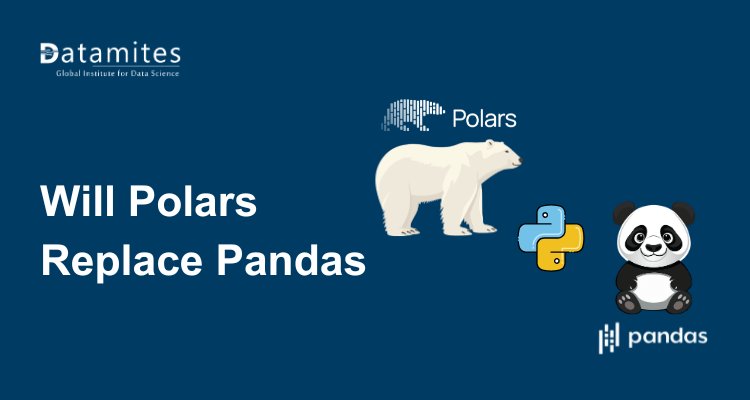
For over a decade, Pandas has been the heartbeat of Python’s data analysis ecosystem. Whether you’re cleaning messy CSVs, reshaping large datasets, or running data pipelines, Pandas has been the default choice for data scientists, analysts, and engineers.
However, as data volumes explode and performance expectations rise, many developers are beginning to ask:
“Is there a faster, more modern alternative to Pandas?”
Enter Polars a next-generation Python data library built in Rust that promises blazing-fast performance, multi-core processing, and superior memory management.
Many developers are now asking: Will Polars replace Pandas? Let’s explore the truth behind the hype.
Why Pandas Became the Standard for Data Analysis
Pandas made data analysis in Python simple and powerful. It introduced the DataFrame, a structure that allows users to easily manipulate and analyze tabular data.
Here’s a simple example:
import pandas as pd
df = pd.read_csv("data.csv")
print(df.head())
With just a few lines, you can read a dataset and start exploring it. Pandas integrates well with libraries like NumPy, Matplotlib, and Scikit-learn, which makes it ideal for data preprocessing and machine learning tasks.
However, Pandas limitations with large datasets are well known. It operates mainly on a single CPU core, which slows down performance when working with very large datasets. It also loads entire datasets into memory, which can cause your system to lag or crash if the file is too big.
These limitations have pushed developers to look for faster, more scalable solutions leading to the rise of Polars.
Introducing Polars: A Faster, Modern Data Library
Polars is a DataFrame library built using Rust, a programming language known for speed and safety. It offers a Python API, so you can use it just like Pandas, but under the hood, it’s much faster and more efficient.
Polars is designed to take full advantage of multi-threading, allowing it to use all available CPU cores. It’s also built on top of the Apache Arrow memory format, which helps manage data more efficiently and reduces memory usage.
A simple Polars tutorial Python example looks like this:
import polars as pl
df = pl.read_csv("data.csv")
print(df.head())
Key Highlights of Polars
- Built with Rust for safety and speed
- Supports both eager (like Pandas) and lazy execution (like SQL or Spark)
- Uses Apache Arrow for efficient memory layout
- Multi-threaded processing for large data
- Integrates with Python, Rust, and Node.js
Polars is not just a faster Pandas. It’s a complete rethink of how data processing should work in Python. According to the PDS-H benchmark (a derivative of TPC-H) conducted by the Polars team in May 2025, on a machine with 96 vCPUs and 192 GB memory:
- Polars (streaming mode) completed queries in ~3.89 s
- Pandas 2.2.3 took ~365.71 s
That’s a 94× speed improvement.
Source: Polars Official Benchmark
Refer these articles:
- SQL for Data Science
- Introduction to Spark: A Key Module in Advanced Data Science
- Essential Math for Data Science: Key Concepts You Must Know
Polars vs Pandas: A Complete Comparison
- Verdict: Pandas is still the most widely used library, but Polars dominates in performance, scalability, and future-readiness.
A 2024 energy-performance benchmark showed that:
- Polars consumed ~8× less energy on large synthetic dataframes.
- On large-scale queries, Polars used 37% less total energy than Pandas.
This means Polars isn’t just faster it’s also greener and more cost-efficient.
Source: Polars Energy Benchmark 2024
Performance Example: How Fast Is Polars Really?
Imagine you’re analyzing a CSV file containing 10 million rows of sales data. Pandas can handle it, but you’ll likely notice slow processing when grouping or aggregating the data.
Let’s compare a basic operation summing revenue by region in both libraries.
Pandas Example:
import pandas as pd
df = pd.read_csv("sales.csv")
result = df.groupby("region")["revenue"].sum()
print(result)
Polars Example:
import polars as pl
df = pl.read_csv("sales.csv")
result = df.groupby("region").agg(pl.sum("revenue"))
print(result)
Both return the same result, but Polars completes the task five to ten times faster. This is because it splits the work across multiple CPU cores instead of running everything in a single thread.
When working with large-scale data such as financial transactions, web logs, or sensor data this performance boost can make a huge difference.
Independent comparisons highlight that Polars Arrow-based, columnar memory layout often uses significantly less RAM than Pandas for the same dataset one example showed Polars using ~450 MB vs Pandas ~950 MB for a ~1 GB input scenario. This contributes to Polars’ ability to handle larger datasets on the same hardware.
Source: GitHub
Why Developers Are Switching from Pandas to Polars
Pandas has an incredible ecosystem, but it was never built for today’s large-scale data workloads. As datasets grew from gigabytes to terabytes, its single-threaded execution and high memory consumption became major bottlenecks.
Here’s why many developers are now moving to Polars:
1. Unmatched Speed and Efficiency
- Polars is multi-threaded by design, allowing it to leverage all available CPU cores.
- That means operations like filtering, joining, and aggregating run up to 100x faster than Pandas.
Example benchmark (10 million rows):
- Pandas: ~9 seconds
- Polars: ~0.8 seconds
2. Memory Optimization
- Polars uses columnar storage via Apache Arrow, reducing memory usage by up to 70% compared to Pandas.
- This is especially useful when working on systems with limited RAM.
3. Lazy Execution Engine
Polars can analyze your entire computation before executing it, similar to Spark or SQL query optimization. This ensures it performs only the necessary computations, saving time and resources.
4. Built for Modern Hardware
Pandas was built when most systems had single-core CPUs. Polars, written in Rust, is designed for multi-core, high-performance architectures.
5. Cross-Language Compatibility
Because Polars is based on Arrow and Rust, it can be used across multiple environments from Python to Rust and Node.js making it ideal for data engineering pipelines and production systems.
Refer these articles:
- Understanding Hadoop in Data Science: Definition and Real-World Uses
- Box Plot in Data Science: How to Visualize Data Spread
- Bias-Variance Tradeoff: Key Concept in Data Science Models
How to Install and Use Polars
Installing Polars is straightforward:
pip install polars
Once installed, you can start using it like this:
import polars as pl
# Read CSV
df = pl.read_csv("sales_data.csv")
# Perform operations
summary = df.groupby("region").agg([
pl.col("revenue").sum().alias("total_revenue"),
pl.col("revenue").mean().alias("average_revenue")
])
print(summary)
This code runs much faster than Pandas a great Polars tutorial example.
Polars in Data Science: How It Fits Into Your Workflow
Polars integrates well with the Python data science ecosystem:
You can:
- Export Polars DataFrames to NumPy, Arrow, or Parquet formats.
- Use Polars for feature engineering and data cleaning before training Machine Learning models in PyTorch, TensorFlow, or scikit-learn.
- Combine it with Plotly or Matplotlib for visualization.
- Work seamlessly with data warehouses and ETL tools.
Example Integration
import polars as pl
import numpy as np
df = pl.DataFrame({
"feature1": np.random.rand(1000000),
"feature2": np.random.rand(1000000)
})
df = df.with_columns((pl.col("feature1") + pl.col("feature2")).alias("sum"))
Even with a million rows, Polars handles this operation in milliseconds.
Lazy vs Eager Execution in Polars
This is one of Polars’ biggest advantages.
- Eager Execution: Works like Pandas runs each operation immediately.
- Lazy Execution: Builds a query plan first, then executes the entire computation in one optimized step.
Example:
df_lazy = pl.scan_csv("data.csv")
result = (
df_lazy
.filter(pl.col("price") > 100)
.groupby("category")
.agg(pl.col("sales").sum())
.collect()
)
This approach allows Polars to automatically optimize the execution plan, eliminating unnecessary steps and reducing runtime dramatically.
Limitations of Polars
Polars is powerful, but it’s not perfect. Since it’s still relatively new, there are fewer online tutorials and community examples compared to Pandas. Some advanced Pandas features like time-series operations or certain integrations may not yet be available in Polars.
It’s also important to note that Polars learning curve is slightly higher for beginners who are used to Pandas. Understanding concepts like lazy computation may take some practice.
That said, the library is under active development, and its community is growing rapidly. Many data engineers are already adopting it for production systems.
Refer these articles:
- The Ultimate Guide to Data Science Models
- What Is Correlation in Data Science?
- What Is Regression Analysis in Data Science?
Will Polars Replace Pandas in the Future?
The short answer: not entirely at least not yet.
Polars is faster and more efficient, but Pandas is deeply embedded in the Python ecosystem. Millions of developers rely on Pandas for their daily workflows, and it’s constantly evolving too (especially with the new Arrow-based backend in Pandas 2.0).
That said, Polars is gaining traction quickly among:
- Data engineers working with large-scale data
- Machine learning teams handling real-time pipelines
- Developers seeking performance-first alternatives
In the near future, it’s likely that Pandas and Polars will coexist with Polars powering heavy data workloads and Pandas remaining the default for smaller tasks.
Polars isn’t just another Python library it’s a modern rethink of how we process data. Its Rust foundation, parallel processing, and memory-efficient architecture make it one of the most promising tools in data science.
But Pandas still holds its ground as the most familiar and flexible tool for everyday analysis.
The best approach?
Use both Pandas for convenience, Polars for performance.
If you work with large datasets or crave speed, now’s the perfect time to try Polars and experience the next generation of Python data analysis.
For those aspiring to master such cutting-edge tools, DataMites, a leading global institute with over 1,00,000+ learners worldwide, offers top-tier programs like the Data Science Course in Bangalore, Data Analyst Course, Artificial Intelligence Course, Data Engineer Course, and Python Course. Awarded among the Top 10 Best Institutes by Silicon India and ranked No.1 by TechGig for Data Science training, DataMites is headquartered in Bangalore with training centers across Chennai, Ahmedabad, Pune, Mumbai, Hyderabad, Coimbatore, and Delhi.
