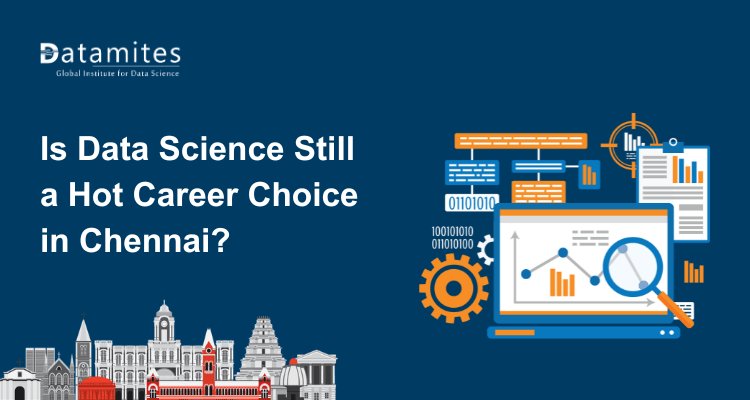How to Deploy Your First Data Science Project on the Cloud
Learn how to take a data science project from your local environment and make it accessible online by deploying it on the cloud. This guide covers the essential steps to host, run, and share your models efficiently.

Most people learning data science stop at building models. They train them, tweak them, and celebrate a good accuracy score, but the model never leaves the notebook. The truth is, a project only creates impact when it’s deployed and accessible to others. That’s the step that turns practice into real-world applications of data science. The good news? You don’t need expensive servers or advanced DevOps skills. Cloud platforms make it easier than ever to share your work. In this guide, you’ll learn exactly how to deploy your first data science project on the cloud, step by step.
What Does It Mean to Deploy a Data Science Project?
In simple terms, deployment means taking a model you’ve built and making it usable outside your notebook. It’s the difference between a project that only you can run on your laptop and one that can power a product, application, or service that anyone can access. Without deployment, your work stays as an experiment. With deployment, it becomes part of the real world.
You could technically run a model locally, but that comes with big limitations. It’s not scalable, it isn’t accessible to others, and collaboration becomes nearly impossible. That’s why cloud deployment for data science has become the go-to option. In fact, in 2024, cloud-based deployment models accounted for 78% of the data science platform market share and are projected to grow at a 21.9% CAGR through 2030, according to Mordor Intelligence. Hosting a model on the cloud means it can handle more users, stay online 24/7, and integrate with other systems seamlessly.
Think about spam detection, product recommendations, or fraud alerts—these are everyday applications of data science that only work because the models behind them were deployed. In practice, deployment is also a critical step in building the right skills in data science. If you’re aiming to become a data scientist, knowing how to move from local experiments to machine learning model deployment on the cloud isn’t just useful—it’s a career-defining ability.
Choosing the Right Cloud Platform
There are plenty of options for hosting a project, but three major platforms dominate the space: AWS, Google Cloud, and Microsoft Azure. Each has strengths, and all provide free tiers that make them beginner-friendly.
- AWS for data science projects: Amazon Web Services offers services like SageMaker for model deployment and Elastic Beanstalk for running applications. It’s powerful, flexible, and widely used across industries, making it a valuable addition to your data science skills.
- Google Cloud for machine learning: Google Cloud Platform is a strong choice if you’re working with TensorFlow or want easy integration with Google’s ecosystem. Services like AI Platform and Cloud Run make deployment straightforward. If you’re currently in a data science course that emphasizes open-source tools, Google Cloud is often the easiest to integrate.
- Azure ML deployment: Microsoft’s Azure Machine Learning service is designed to guide you through the full lifecycle, from training to deployment. It’s especially useful for teams already using Microsoft tools. For learners who want to practice end-to-end workflows, Azure helps reinforce key data science tools in a real environment.
If you’re just starting out, any of these free tiers can handle small projects without costing you a dime. For learners in an offline data science course or those training independently, experimenting with free tiers is the best way to connect theory with practice.
Refer to these articles:
- Essential Math for Data Science: Key Concepts You Must Know
- Introduction to Spark: A Key Module in Advanced Data Science
- Impact of Automation on Data Science Jobs
Step-by-Step Guide to Deploying Your First Data Science Project
Let’s walk through the process of taking your project from a notebook to a live application on the cloud.
Step 1: Prepare your trained model
Before deployment, you need a trained model saved in a shareable format. Popular choices include pickle, joblib, or ONNX. This step ensures your work can be loaded and used outside your local environment.
Step 2: Containerize with Docker
Containerization packages your project into a portable unit that works anywhere. By creating a Docker container, you’re bundling your model, dependencies, and environment so it behaves the same whether it’s on your laptop or in the cloud. This is also a great opportunity to practice widely used data science tools that employers look for.
Step 3: Set up a simple API
To let others interact with your model, you expose it through an API. Lightweight frameworks like Flask or FastAPI are commonly used. This creates an endpoint where users can send input and receive predictions.
Step 4: Push to a cloud service
Here’s where cloud platforms for data science come in. You can deploy your container and API to:
- AWS Elastic Beanstalk
- Google Cloud Run
- Azure App Service
Each service takes care of scaling, so your project can handle multiple users automatically. For anyone pursuing a data science career, this step is one of the most practical demonstrations of real-world skills.
Step 5: Test your endpoint
Once deployed, you’ll have a URL that accepts requests. Testing ensures everything runs smoothly and predictions match expectations. This is the moment your project transitions from “personal experiment” to “real-world application.”
With these steps, you’ve just experienced model serving, scaling, and cloud deployment firsthand. For learners wondering how to be a data scientist, adding deployment experience to your portfolio sets you apart.
Refer to these articles:
- The Anatomy of a Data Science Project
- How to Build Data Pipelines: Step-by-Step Guide
- Beginner’s Guide to Data Collection in Data Science
Best Practices for Deploying ML Models
Deployment is more than just pushing your project online, it’s about keeping it useful over time. Here are a few best practices for deploying ML models:
- Monitor performance and drift: Models can lose accuracy as data changes. Keep an eye on how well your predictions match reality.
- Automate with CI/CD: Continuous integration and deployment pipelines help you update models quickly without manual errors. Learning automation is now part of modern data science training.
- Secure your project: Use API keys or authentication to make sure only authorized users can access your endpoint.
These practices aren’t just technical details. They represent the professional habits needed to become a data scientist who can deliver reliable solutions at scale.
Common Mistakes in Cloud Deployment for Data Science Beginners
Beginners often trip over the same issues when deploying:
- Ignoring costs: Leaving servers or resources running when not in use can quickly burn through free credits or rack up charges. Always monitor usage and stick to free tiers when starting out.
- Skipping scalability planning: A simple setup might work for one user but fail under load. Beginners often forget that multiple requests can crash a poorly designed deployment.
- Overcomplicating the setup: Jumping straight into advanced tools like Kubernetes before mastering the basics makes the process harder than it needs to be. Start small with simple services.
- Neglecting monitoring: Once deployed, some beginners never check performance, accuracy, or usage, leading to unnoticed errors and model drift.
- Weak security practices: Exposing endpoints without API keys, authentication, or HTTPS makes your model vulnerable to misuse.
These mistakes are part of the learning curve, but avoiding them early shows that you’re developing both technical expertise and professional data science skills.
Refer to these articles:
Deploying your first data science project on the cloud is more than a technical exercise, it’s the moment your work becomes real. Whether you’re learning through a course or sharpening your skills independently, deployment turns models into solutions people can actually use. Start small, experiment with free cloud tiers, and watch your projects come alive. Mastering this step not only boosts your confidence but also sets you apart in a field where impact matters as much as accuracy.
There’s no better moment than now to kickstart your journey into data science. Joining a data science course in Jaipur, Ahmedabad, Bangalore, Chennai, Pune, Coimbatore, or Mumbai can give you the practical knowledge, hands-on project experience, and career guidance needed to enter this rapidly growing field. From fraud detection to algorithmic trading, data science is transforming the financial sector, making it one of the most dynamic and future-ready industries today.
One institute that consistently stands out is DataMites Institute. With an industry-aligned curriculum and a strong emphasis on experiential learning, DataMites enables learners to gain real-world exposure through live projects and internships, effectively bridging the gap between theory and practice.
The Certified Data Scientist programs from DataMites institute, accredited by IABAC and NASSCOM FutureSkills, provide training in essential tools, machine learning workflows, and advanced analytics, skills that are highly sought after across finance and beyond. For classroom-based learning, DataMites offers data science training in Chennai, Mumbai, Bangalore, Pune, Hyderabad, Ahmedabad, and Coimbatore. For those seeking flexibility, DataMites online programs deliver the same high-quality data science education to learners worldwide.