Power BI vs. Tableau for Data Science
Power BI and Tableau are leading data visualization tools used in Data Science, each with unique strengths. This blog compares their features, usability, pricing, and suitability for data-driven decision-making.
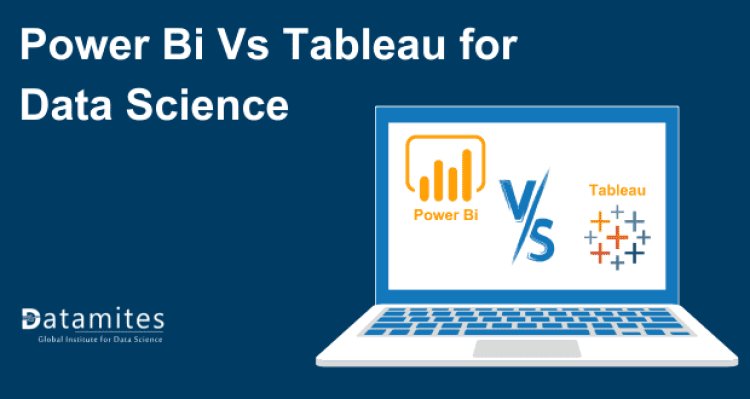
Data visualization stands as the quintessential language of data scientists, a medium through which complex datasets find clarity and meaning. In today's data-driven landscape, where informed decision-making hinges on deciphering vast volumes of information, the choice of tools becomes paramount. A recent industry report from Gartner forecasts that the worldwide market for business intelligence and analytics software will reach $27.4 billion by 2026, highlighting the growing importance of powerful visualization tools.
In this blog, we will explore the key features, strengths, and use cases of Power BI and Tableau, helping you make an informed decision on which tool is best suited for your data science projects. These tools are not merely instruments but rather indispensable assets for data scientists and analysts aiming to glean actionable insights from raw data.
Overview of Power BI
Power BI, developed by Microsoft, is a robust business analytics tool aimed at assisting organizations in visualizing and disseminating insights derived from their data. It offers a comprehensive suite of features for data preparation, data discovery, and interactive dashboards. Users can connect to various data sources, including Excel spreadsheets, databases, cloud services, and streaming data.
Key components include Power Query for data transformation, Power Pivot for data modeling, and Power View for interactive visualizations. These components enable users to create compelling reports and dashboards that can be shared across the organization and accessed via the web or mobile devices.
Power BI also supports natural language queries and offers AI-driven insights, making it accessible for both technical and non-technical users to derive meaningful insights from complex datasets. With its integration capabilities with other Microsoft products like Azure and Office 365, Power BI is widely used across industries for data-driven decision-making, helping businesses gain competitive advantages through data visualization and analytics.
These features collectively position Power BI as a versatile solution for businesses seeking powerful insights from their data.
Read these articles:
Overview of Tableau
Tableau is a robust tool for visualizing data, aimed at aiding users in gaining insights and comprehension from their data. It allows users to create a wide range of interactive and shareable dashboards, providing insights from complex datasets. Tableau's intuitive drag-and-drop interface enables users to quickly and easily build visualizations without needing extensive programming skills.
The software supports various data sources, including spreadsheets, databases, and cloud services, making it versatile for different industries and applications. Tableau's key features include robust data blending, real-time analytics, and extensive customization options for visual elements. Additionally, it offers advanced analytical capabilities like trend analysis, forecasting, and statistical summaries.
Why Power BI for Data Science
Power BI stands out as a robust tool for data science primarily due to its comprehensive suite of data visualization, analytics, and reporting capabilities. Here are several key reasons why Power BI is widely favored in the field of data science:
- Seamless Integration with Microsoft Ecosystem: Power BI offers seamless integration with other Microsoft tools like Excel and Azure. This integration streamlines data preparation and analysis workflows, particularly advantageous for organizations deeply embedded in the Microsoft ecosystem. Leveraging familiar tools enhances efficiency and supports cohesive data management across platforms.
- Advanced Data Modeling Capabilities: Power BI excels in data modeling, providing robust features that support complex analytical tasks. This capability is crucial for data scientists engaged in predictive modeling and machine learning applications. The platform's ability to handle intricate data relationships and calculations empowers users to derive meaningful insights and make informed decisions.
- Scalability and Deployment Flexibility: With scalable pricing plans and cloud-based deployment options, Power BI caters to the evolving data needs of enterprises. Whether managing modest datasets or handling extensive data volumes, the platform ensures scalability without compromising performance. Cloud deployment options further enhance accessibility and collaboration, supporting large-scale data science initiatives effectively.
- Intuitive Interface and Strong Support Infrastructure: Power BI is renowned for its user-friendly interface, which simplifies data visualization and exploration. This accessibility is complemented by Microsoft's robust support infrastructure, ensuring reliable assistance and continuous improvement. For data scientists, these attributes collectively contribute to a comprehensive toolset that facilitates both routine analytics and complex modeling tasks.
Power BI's integration capabilities, advanced data modeling features, scalability options, intuitive interface, and strong support structure make it a compelling choice for organizations seeking a proficient platform for data science and analytics endeavors. Its alignment with the broader Microsoft ecosystem further enhances its appeal, fostering seamless data-driven decision-making processes across diverse business landscapes. Enrolling in a Power BI course can empower users to fully leverage these capabilities, equipping them with the skills needed to maximize the platform's potential and drive impactful insights within their organizations.
Read these articles:
- What is Certified Data Scientist Course?
- What is Datamites Certified Data Analyst Certification Course?
- What is Certified Python Developer?
Why Tableau for Data Science
Tableau holds significant appeal within the realm of data science primarily due to its robust capabilities in data visualization and analysis. Here are several key reasons why Tableau is widely favored in data science:
- Extensive Visualization Capabilities: Tableau is renowned for its robust library of visualizations and interactive features. These tools facilitate in-depth exploration of data, crucial for identifying patterns, trends, and outliers. Data scientists leverage Tableau's diverse chart types, such as bar charts, scatter plots, and heat maps, to effectively communicate insights to stakeholders.
- Flexibility in Data Integration: One of Tableau's strengths lies in its ability to seamlessly integrate with a wide array of data sources. Whether pulling from databases, spreadsheets, cloud services, or big data platforms, Tableau supports diverse datasets. This versatility enables data scientists to conduct comprehensive analyses across different data sources, ensuring a holistic view of business operations or research findings.
- User-Friendly Interface: Designed with a focus on user experience, Tableau provides an intuitive interface that empowers data scientists to create sophisticated visualizations and dashboards efficiently. Its ability to drag and drop elements and use pre-designed templates simplifies the creation of intricate analytical presentations. This ease of use accelerates the pace of insights generation and supports timely decision-making within organizations.
- Effective Communication of Findings: Tableau's visualization capabilities extend beyond exploration to effective communication of findings. Through dynamic dashboards and interactive presentations, data scientists can convey complex insights in a clear and compelling manner. This capability is invaluable for fostering data-driven decision-making across departments and ensuring that insights are understood and acted upon.
Tableau's combination of advanced visualization tools, flexible data integration capabilities, user-friendly interface, and effective communication features positions it as a preferred choice for data scientists and organizations alike. It enhances the ability to uncover actionable insights from data, driving informed decisions and strategic initiatives.
Use Cases of Power BI in Data Science
Power BI, a robust business analytics tool from Microsoft, is extensively used in data science for its powerful visualization and data analysis capabilities. Key use cases include:
- Data Visualization: Power BI provides an intuitive interface to create detailed and interactive visualizations. This helps data scientists communicate insights effectively to stakeholders through dashboards and reports.
- Data Integration: It can integrate data from multiple sources, including databases, cloud services, and APIs, allowing data scientists to compile and analyze diverse datasets in a unified platform.
- Real-time Analytics: Power BI supports real-time data streaming and updates, enabling data scientists to monitor and analyze live data for timely decision-making.
- Exploratory Data Analysis (EDA): Its drag-and-drop functionality allows for quick exploratory data analysis, helping in uncovering patterns, trends, and anomalies in the data.
- Collaboration: Power BI facilitates collaboration through shared dashboards and reports, promoting a collaborative approach to data science projects across teams.
- Custom Visuals and Extensions: Data scientists can enhance their analyses by using custom visuals and integrating Python or R scripts for advanced statistical analyses and machine learning models.
Overall, Power BI streamlines the data science workflow from data ingestion and analysis to visualization and reporting, enhancing productivity and insights generation. Additionally, Power BI training helps users quickly become proficient with its features, further improving the efficiency and effectiveness of data operations.
Refer these articles:
- How to Become a Power BI Developer in India?
- Power BI Course Fee in India
- Is Microsoft Power BI Certification Worth it?
Use Cases of Tableau in Data Science
Tableau is a powerful data visualization tool widely used in data science for its ability to turn complex data into intuitive, interactive visualizations. Here are some key use cases:
- Data Exploration and Analysis: Tableau helps data scientists explore and analyze large datasets by providing interactive dashboards that reveal patterns, trends, and insights quickly. Its drag-and-drop interface makes it easy to create various types of visualizations without extensive programming knowledge.
- Real-time Data Monitoring: With its capability to connect to live data sources, Tableau enables real-time monitoring of data streams. This is crucial in scenarios like financial trading, healthcare monitoring, and social media analytics, where timely insights are essential.
- Business Intelligence: Tableau is extensively used for creating business intelligence reports and dashboards. It helps businesses track key performance indicators (KPIs), measure business performance, and make data-driven decisions by providing clear and concise visual representations of data.
- Predictive Analytics: By integrating with advanced analytics tools and scripting languages like R and Python, Tableau allows data scientists to incorporate predictive models into their visualizations, enabling forward-looking insights and more informed decision-making.
- Collaborative Data Sharing: Tableau's ability to share interactive dashboards via Tableau Server or Tableau Online facilitates collaboration across teams, ensuring that stakeholders have access to up-to-date, relevant data for better coordination and decision-making.
Overall, Tableau enhances the ability of data scientists to interpret, share, and act on data efficiently.
According to 6sense, Microsoft Power BI holds a 16.20% market share in the Business Intelligence (BI) category, while Tableau Software has a 14.43% market share in the same space.
Choosing between Power BI and Tableau for data science hinges on understanding specific organizational needs, technical requirements, and user preferences. Power BI excels in seamless Microsoft integration and advanced data modeling, while Tableau stands out with its extensive visualization capabilities and user-friendly interface. Both tools offer robust solutions for data-driven decision-making, making them indispensable in today's data-centric landscape.
DataMites Training Institute offers a comprehensive Power BI course accredited by global certifications, ensuring industry recognition. The program covers data visualization, DAX, report automation, and dashboard creation, with hands-on projects and expert guidance. Flexible learning options—online and classroom—suit both beginners and professionals. With globally recognized certification, DataMites empowers learners to excel in data analytics and business intelligence careers.
DataMites Institute is a renowned training provider specializing in data science, AI, and machine learning. Offering comprehensive courses both online and in classrooms, they cover topics from basic to advanced levels including data analysis, AI applications, and big data handling using tools like Hadoop and Spark. DataMites Institute is accredited by IABAC (International Association of Business Analytics Certifications) and NASSCOM FutureSkills, ensuring our courses meet global standards in data science, AI, and machine learning education. With experienced faculty, hands-on projects, and global reach, DataMites bridges the gap between education and industry needs. We also provide placement support, ensuring graduates are well-prepared for careers in the data-driven landscape.





