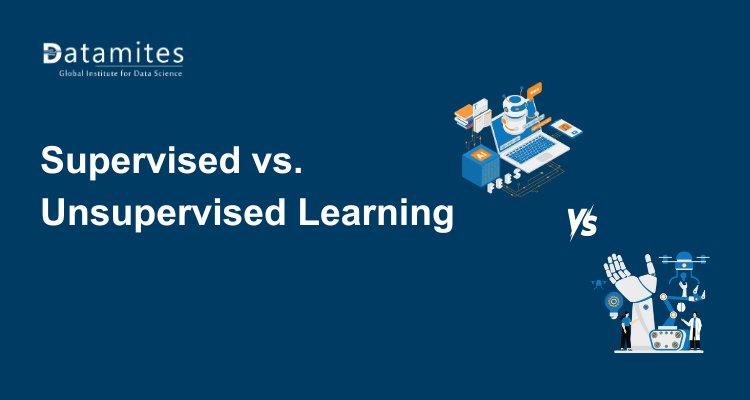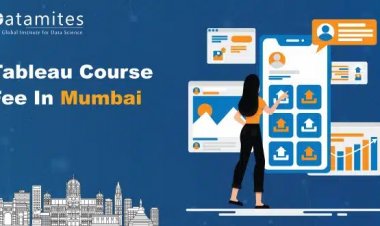Power BI vs. Tableau: Choosing the Right Tool
Power BI and Tableau are leading data visualization tools, each offering unique features for business analytics. This blog compares their strengths, usability, and pricing to help you choose the right tool for your needs.
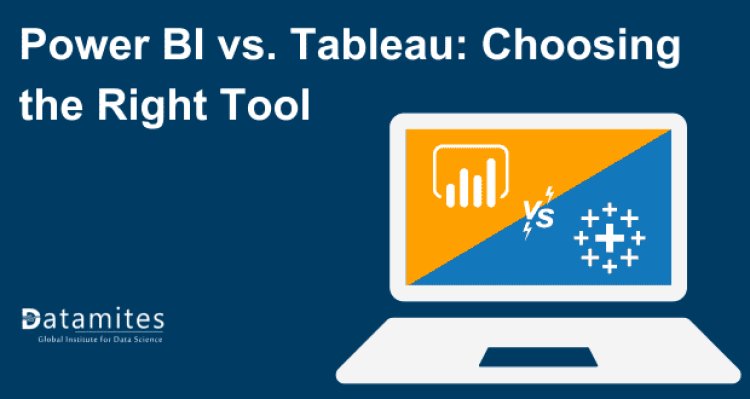
In today's data-driven landscape, selecting the right visualization tool is paramount for businesses seeking actionable insights. In this comparison, we delve into two leading contenders: Power BI and Tableau. Both platforms offer robust features and capabilities, yet understanding their nuances is crucial for making an informed decision. Whether you're a small startup or a large enterprise, choosing between Power BI and Tableau can significantly impact your analytics strategy.
Harnessing Data Insights: Power BI vs. Tableau
In today's world, turning data into useful information is super important for businesses. That's where data visualization tools like Power BI and Tableau come in. They help make sense of data by showing it in easy-to-understand charts and graphs.
Microsoft Power BI, a product of Microsoft, is like a trusty companion that seamlessly integrates with other Microsoft tools. It simplifies the process of connecting different data sources and visualizing data, making it accessible to users of varying technical backgrounds. On the flip side, Tableau stands out for its visually appealing dashboards and flexibility in handling diverse datasets. Its intuitive interface empowers users to explore and analyze data with ease.
Picking the right tool depends on what your business needs and what you're comfortable with. Choosing between Power BI and Tableau can really make a difference in how well your business can use its data to make smart decisions. So, it's crucial to understand each tool's strengths and weaknesses before deciding.
Understanding Microsoft Power BI
Microsoft Power BI is a powerful business intelligence tool that empowers users to transform raw data into visually compelling insights. Its features include intuitive data visualization options such as charts, graphs, and maps, making it easy for users to understand complex data sets. Moreover, Power BI provides strong data modeling functionalities, enabling users to establish connections between diverse data origins and conduct sophisticated calculations and examinations.
Integration with Microsoft Ecosystem:
One of Power BI's key strengths is its seamless integration with the Microsoft ecosystem. Users can easily connect to data sources such as Excel, SQL Server, and Azure, leveraging existing infrastructure and maximizing compatibility with other Microsoft applications. This integration streamlines workflows and enhances collaboration, driving efficiency and productivity.
Industries and Use Cases:
Microsoft Power BI, as reported by TrustRadius, emerged as the dominant player in the business intelligence software landscape in 2021, capturing a substantial 36% market share. Power BI finds applications across various industries, including finance, retail, healthcare, and manufacturing. For instance, finance teams can utilize Power BI to analyze financial data and identify trends. Similarly, retail companies can track sales performance and optimize inventory management using Power BI. Its flexibility and versatility make it a valuable tool for organizations of all sizes and sectors.
Pros and Cons:
Pros of using Power BI include its user-friendly interface, extensive visualization options, and strong integration with Microsoft products. However, some potential drawbacks include a learning curve for new users and limitations in handling extremely large datasets. Overall, Power BI offers a comprehensive solution for data analysis and visualization, empowering organizations to make data-driven decisions efficiently.
Refer these articles:
- Is Microsoft Power BI Certification Worth it?
- Maximizing Business Intelligence with Microsoft Power BI
- Advanced Tips and Tricks for Microsoft Power BI Users
- Top Features of Power BI for Effective Data Analysis
Understanding Tableau
Tableau is a leading data visualization tool renowned for its powerful features and intuitive interface. It offers a wide range of visualization options, including interactive dashboards, charts, and maps, enabling users to explore and communicate insights effectively. Tableau's drag-and-drop functionality simplifies data analysis, allowing users to create compelling visualizations without extensive technical expertise.
Robust Visualization Options:
Tableau has earned a reputation for its robust visualization capabilities, enabling users to create visually stunning and interactive dashboards. Its ability to handle large and complex datasets while maintaining high performance sets it apart from other tools in the market. Tableau's visualizations are not only aesthetically pleasing but also provide valuable insights that drive informed decision-making.
Industries and Use Cases:
Tableau Software, boasting a market share of 15.24% according to insights from 6sense, is widely utilized across various sectors. Healthcare organizations, for example, leverage Tableau to delve into patient data, thus improving healthcare outcomes. Similarly, marketing teams utilize it to monitor campaign effectiveness and customer interaction. Its adaptability renders it invaluable for organizations aiming to tap into their data's potential.
Pros and Cons:
Pros of using Tableau include its extensive visualization options, user-friendly interface, and robust performance with large datasets. However, some potential drawbacks include the cost of licensing and the learning curve for new users. Despite these challenges, Tableau remains a top choice for organizations looking to harness the power of data visualization to drive business success.
Comparing Features: Power BI vs. Tableau
When it comes to selecting the right data visualization tool, understanding the key features of both Power BI and Tableau is crucial. Below is a direct comparison of these features, including data connectivity options, visualization capabilities, ease of use, pricing models, and more:
Data Connectivity Options:
Power BI: Offers seamless integration with various data sources, including Microsoft Excel, SQL Server, Azure, and more. It also supports third-party connectors for additional flexibility.
Tableau: Similar to Power BI, Tableau provides a wide range of data connectivity options, allowing users to connect to databases, cloud services, and spreadsheets effortlessly.
Visualization Capabilities:
Power BI: Known for its user-friendly interface and extensive library of visualization options, including charts, graphs, maps, and custom visuals. Power BI also offers interactive features like drill-downs and filters for enhanced data exploration.
Tableau: Renowned for its robust visualization capabilities, Tableau empowers users to create highly interactive and visually appealing dashboards and reports. It offers advanced features such as storytelling, animation, and predictive analytics.
Ease of Use:
Power BI: Designed with a focus on simplicity and accessibility, Power BI is praised for its intuitive interface and easy-to-learn functionalities. Users with basic knowledge of data analysis can quickly create insightful visualizations.
Tableau: While Tableau offers powerful features, it may have a steeper learning curve compared to Power BI. However, once users become familiar with its interface and functionalities, they can leverage its advanced capabilities effectively.
Pricing Models:
Power BI: Offers flexible pricing plans, including a free version (Power BI Desktop) and subscription-based options (Power BI Pro and Premium). Pricing is based on the features and capabilities required, making it suitable for organizations of all sizes.
Tableau: Tableau's pricing structure includes various licensing options, such as Tableau Desktop, Tableau Server, and Tableau Online. Pricing varies based on deployment options (on-premises or cloud) and the number of users.
Data Preparation, Analysis, and Sharing:
Power BI: Provides robust data preparation capabilities, allowing users to clean, transform, and model data within the Power BI interface. It also offers advanced analytics features, including AI-driven insights and natural language querying. Sharing is facilitated through secure collaboration features like Power BI Service and Power BI Report Server.
Tableau: Offers comprehensive data preparation tools through Tableau Prep, enabling users to clean, shape, and combine data for analysis. Tableau's analytical capabilities include advanced calculations, statistical functions, and predictive analytics. Sharing is facilitated through Tableau Server or Tableau Online, allowing users to publish and collaborate on dashboards securely.
Integration with Other Tools and Platforms:
Power BI: Seamlessly integrates with various Microsoft tools and platforms, including Excel, SharePoint, Dynamics 365, and Azure services such as Azure SQL Database and Azure Synapse Analytics. Additionally, Power BI offers connectors for popular third-party applications like Salesforce, Google Analytics, and SAP BusinessObjects.
Tableau: Tableau also provides extensive integration capabilities, allowing users to connect to a wide range of data sources and platforms. It integrates with databases like MySQL, Oracle, and Amazon Redshift, as well as cloud services such as Amazon Web Services (AWS), Google Cloud Platform (GCP), and Microsoft Azure. Tableau's APIs enable custom integrations with other software solutions and platforms.
Compatibility with Different Data Sources and Databases:
Power BI: Power BI supports connectivity to a diverse array of data sources, including relational databases (SQL Server, MySQL, PostgreSQL), cloud-based databases (Azure SQL Database, Amazon Redshift), big data platforms (Hadoop, Spark), and file formats (Excel, CSV, JSON). It also offers DirectQuery and Live Connection options for real-time data access.
Tableau: Similarly, Tableau supports connectivity to various data sources and databases, enabling users to access and analyze data from multiple sources seamlessly. Tableau's robust data connectors allow for integration with relational databases, cloud data warehouses, NoSQL databases, and more, facilitating comprehensive data analysis and visualization.
Support Resources:
Power BI: Microsoft offers comprehensive support resources for Power BI users, including documentation, tutorials, and online help forums. Additionally, users can access Microsoft's dedicated support team for assistance with technical issues and troubleshooting. Power BI also provides regular updates and new features through Microsoft's continuous development cycle.
Tableau: Tableau provides various support options, including extensive documentation, training materials, and a knowledge base. Users can also submit support tickets or contact Tableau's customer support team for assistance with technical issues. Tableau releases regular updates and enhancements to its software to address user feedback and improve functionality.
User Communities and Online Resources:
Power BI: Power BI boasts a vibrant user community and online forums where users can collaborate, share best practices, and seek advice from peers. Microsoft also offers Power BI community forums and user groups, along with a wealth of online resources such as blogs, webinars, and video tutorials for learning and troubleshooting.
Tableau: Tableau has a strong user community with active forums, user groups, and social media channels where users can connect, exchange ideas, and find solutions to common challenges. Tableau's online resources include Tableau Public, which hosts a vast repository of user-generated content, as well as blogs, webinars, and training courses.
As Power BI's market share is 1.8 times greater than that of Tableau, its larger user base translates to a broader support network and more extensive community resources, offering users additional opportunities for collaboration and learning. However, both Power BI and Tableau offer robust support and community engagement options, enabling users to leverage the collective knowledge and expertise of the user community to achieve their data visualization goals.
Read these articles:
- How to Become a Power BI Developer in India?
- Power BI Course Fee in India
- How to Become a Tableau Developer in India?
Case Studies: Real-World Applications of Power BI and Tableau
1. Company: Adobe
Tool Used: Tableau
Overview: Adobe, a global leader in digital marketing solutions, leveraged Tableau to improve its marketing analytics capabilities.
Case Study: By integrating Tableau with Adobe Analytics, Adobe was able to create interactive dashboards and reports that provided deep insights into customer behavior, campaign performance, and revenue attribution. Tableau's intuitive interface allowed Adobe's marketing teams to visualize complex data sets easily and make data-driven decisions to optimize marketing strategies and drive business growth.
2. Company: Coca-Cola
Tool Used: Power BI
Overview: Coca-Cola, one of the world's largest beverage companies, implemented Power BI to enhance its sales analytics and reporting processes.
Case Study: Power BI enabled Coca-Cola to consolidate sales data from multiple sources, including POS systems and distributor databases, into a single, unified platform. With Power BI's interactive dashboards and real-time analytics capabilities, Coca-Cola's sales teams gained actionable insights into product performance, market trends, and customer preferences. This empowered them to identify opportunities for sales growth, optimize inventory management, and improve overall business performance.
3. Company: Pfizer
Tool Used: Tableau
Overview: Pfizer, a leading pharmaceutical company, utilized Tableau to streamline its clinical trial data analysis and reporting workflows.
Case Study: With Tableau, Pfizer was able to analyze vast amounts of clinical trial data more efficiently and effectively. Tableau's advanced visualization capabilities enabled Pfizer's researchers and analysts to identify patterns, trends, and outliers in the data, leading to faster insights and decision-making. Additionally, Tableau's integration with other data sources and platforms allowed Pfizer to enhance collaboration among cross-functional teams and accelerate the drug development process.
4. Company: Siemens
Tool Used: Power BI
Overview: Siemens, a global technology company, deployed Power BI to optimize its supply chain management and procurement processes.
Case Study: Power BI enabled Siemens to centralize and analyze procurement data from multiple systems and locations, providing real-time visibility into supplier performance, inventory levels, and purchasing trends. Power BI's customizable dashboards and reports empowered Siemens procurement teams to identify cost-saving opportunities, mitigate supply chain risks, and streamline procurement workflows. As a result, Siemens achieved greater efficiency, cost savings, and agility in its supply chain operations.
These case studies demonstrate the diverse applications of Power BI and Tableau across different industries and use cases, highlighting their effectiveness in driving data-driven decision-making and business success.
Both Power BI and Tableau offer robust solutions for data visualization and analytics, each with distinct advantages. Power BI boasts seamless integration with the Microsoft ecosystem and an intuitive interface, while Tableau shines with its advanced visualization capabilities and flexibility. When deciding between the two, factors such as data connectivity, visualization needs, ease of use, pricing, and support resources should be carefully considered. It's essential for businesses to evaluate their specific requirements and preferences before making a decision.
DataMites Training Institute offers a comprehensive Power BI course accredited by global certifications, ensuring industry-wide recognition. The program covers data visualization, DAX, report automation, and dashboard creation, with hands-on projects and expert mentorship. With flexible learning options, including online and classroom training, it caters to both beginners and professionals. Gain a globally recognized certification and accelerate your career in data analytics and business intelligence with DataMites!
Additionally, DataMites, a globally recognized institute for data science and artificial intelligence training, offers IABAC accredited in both Power BI Courses and Tableau Courses. With expert instructors and industry-leading curriculum, DataMites equips learners with the skills needed to excel in data visualization and analytics, empowering them for success in their careers.