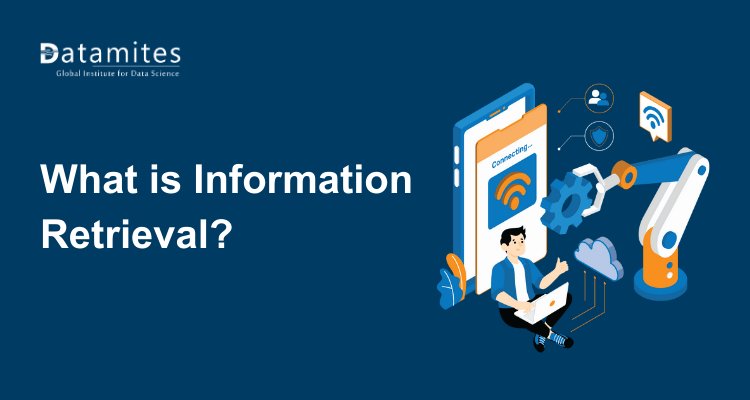Introduction to SQL for Data Analytics
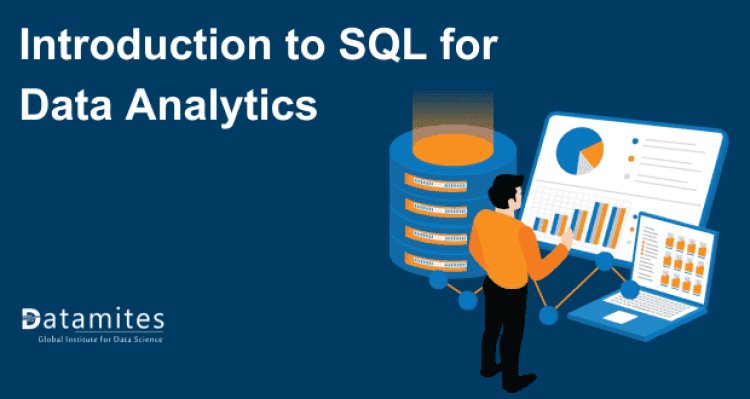
In today's data-driven world, information is power. Whether you're a business leader, data scientist, or analyst, the ability to extract, analyze, and interpret data is crucial for making informed decisions. This is where Structured Query Language (SQL) becomes relevant. Did you know that over 90% of organizations use data analytics to drive their business decisions? SQL is often the backbone of these data-driven strategies.
In this blog post, we will delve into SQL, exploring its significance in data analytics. Whether you're just starting with SQL or aiming to refine your skills, this guide offers valuable insights to help you succeed. You'll learn the basics of SQL, how it's used in data analytics, and the essential commands that every data analyst should know. By the end of this post, you'll be better equipped to utilize SQL in your data analytics journey.
What is SQL?
Structured Query Language, or SQL, is a standardized programming language designed for managing and manipulating relational databases. In simpler terms, it's the language that allows you to communicate with databases, retrieve data, and perform various operations on that data. Whether you're extracting information from a customer database or analyzing sales trends, SQL is the tool that makes it possible.
SQL was developed in the early 1970s by IBM researchers, including Donald D. Chamberlin and Raymond F. Boyce. The language was initially called SEQUEL (Structured English Query Language), but due to a trademark issue, it was later renamed SQL. Over the years, SQL has become the industry standard for database management and has played a significant role in the evolution of data analytics. Its strength, adaptability, and user-friendliness have made it the preferred language for data professionals around the globe.
Read these articles:
- The Role of Data Analytics in Business Decision Making
- Exploratory Data Analysis: Techniques and Tools
- Data Analytics Lifecycle: From Data Collection to Insights
Why SQL is Important for Data Analytics
SQL (Structured Query Language) is a crucial tool for data analytics, enabling users to efficiently manage and analyze large datasets. Its importance stems from its ability to facilitate data retrieval, manipulation, and reporting in a structured and systematic manner.
Data Retrieval: Accessing the Information You Need
One of the primary functions of SQL in data analytics is data retrieval. SQL allows you to query databases and extract specific information using commands like SELECT, FROM, and WHERE. Whether you're looking to pull a list of customers who made purchases last month or identify the top-selling products, SQL makes it easy to access the data you need for your analysis.
Data Manipulation: Shaping Data to Fit Your Needs
SQL isn't just for reading data; it's also a powerful tool for data manipulation. You can use SQL commands like INSERT, UPDATE, and DELETE to add new data, modify existing records, or remove unnecessary information. This ability to shape data directly within the database is invaluable for maintaining accurate and up-to-date datasets, which is crucial for effective data analysis.
Data Analysis: Summarizing and Aggregating Data
When it comes to data analysis, SQL shines in its ability to aggregate and summarize data. Functions like COUNT, SUM, AVG, MIN, and MAX allow you to perform calculations directly within your queries. For instance, you can effortlessly determine the total revenue generated during a specific period or calculate the average order value for all customers. SQL's aggregation capabilities make it an essential tool for data analysts looking to derive meaningful insights from large datasets.
Key SQL Concepts for Data Analytics
In data analytics, SQL (Structured Query Language) serves as a powerful tool for managing and analyzing data within relational databases. Understanding key SQL concepts is essential for efficiently querying and manipulating data to gain valuable insights.
Here are some fundamental SQL concepts crucial for data analytics:
Databases and Tables
A database is a collection of organized data, and within a database, data is stored in tables. Tables are made up of rows and columns, where each row represents a record, and each column represents a data field. Grasping the structure of databases and tables is essential for working with SQL.
For example, in a customer database, you might have a table called "Customers" with columns such as "CustomerID," "Name," "Email," and "PurchaseHistory." This structure allows for easy data retrieval and analysis.
Basic SQL Syntax: The Building Blocks of SQL Queries
SQL queries are composed of a series of statements that instruct the database on what data to retrieve or manipulate. The most basic SQL command is the SELECT statement, used to retrieve data from one or more tables. The FROM clause specifies the table to query, and the WHERE clause allows you to filter the results based on specific criteria.
- SELECT: Specifies the columns to be retrieved.
- FROM: Refine the data according to the given criteria.
- WHERE: Refine the data according to the given criteria.
Data Types and Schema: Understanding the Structure of Data
SQL databases store data in various formats, known as data types. Common data types include INTEGER for whole numbers, VARCHAR for text, and DATE for date values. Understanding the different data types and how they are used is essential for designing efficient queries and ensuring accurate data analysis. Additionally, the schema of a database refers to its structure, including the tables, columns, and relationships between them.
- Data Types: Different formats for storing data, such as INTEGER, VARCHAR, and DATE.
- Schema: The design of a database, encompassing its tables, columns, and the relationships between them.
Read these articles:
- What is Datamites Certified Data Analyst Certification
- What is Certified Data Scientist Course
- What Is AI Engineer Course
Essential SQL Commands for Data Analysts
SQL is a powerful language used for managing and analyzing data in relational databases. For data analysts, mastering essential SQL commands is crucial for querying and manipulating data efficiently. Here are some key SQL commands every data analyst should know:
SELECT Statement: Retrieving Data with Precision
The SELECT statement is the cornerstone of SQL and is used to retrieve data from one or more tables. By selecting the specific columns you want and using the FROM clause to identify the table, you can obtain the precise information you need.
JOIN Operations: Combining Data from Multiple Tables
In practical situations, data is frequently distributed across various tables. SQL uses JOIN operations to merge this data from different tables based on related columns. The most common types of joins are INNER JOIN, LEFT JOIN, RIGHT JOIN, and FULL JOIN, each serving a specific purpose in data retrieval.
- INNER JOIN: Retrieve only the rows that have matching values in both tables.
- LEFT JOIN: Retrieve all rows from the left table along with the corresponding rows from the right table where there is a match.
- RIGHT JOIN: Retrieve all rows from the right table and the corresponding matched rows from the left table.
- FULL JOIN: Arranges the results in either ascending or descending order.
Filtering and Sorting Data: Refining Your Queries
To focus on specific data within a dataset, SQL allows you to filter and sort results using the WHERE and ORDER BY clauses. The WHERE clause lets you specify conditions that must be met for a row to be included in the results, while the ORDER BY clause sorts the results based on one or more columns.
- WHERE: Filters data based on specified conditions.
- ORDER BY: Organizes the results in either ascending or descending order.
Aggregation Functions: Summarizing Data for Insights
Aggregation functions are vital for summarizing large datasets into meaningful insights. SQL offers a range of aggregation functions, including COUNT (to count rows), SUM (to total numerical values), AVG (to calculate averages), MIN (to find the minimum value), and MAX (to find the maximum value).
- COUNT: Counts the number of rows.
- SUM: Totals numerical values.
- AVG: Calculates the average value.
- MIN: Finds the minimum value.
- MAX: Finds the maximum value.
GROUP BY and HAVING Clauses: Grouping and Filtering Aggregated Data
The GROUP BY clause in SQL is used to aggregate rows that share identical values in designated columns into summary rows. It's often used in conjunction with aggregation functions to produce summary reports. The HAVING clause is then used to filter these summary results based on specified conditions.
- GROUP BY: Organizes rows that have a shared attribute into groups.
- HAVING: Filters organize data into groups based on specified criteria.
Practical Examples and Use Cases of SQL in Data Analytics
SQL (Structured Query Language) is a powerful tool used in data analytics for querying and managing data in relational databases. Here are some practical examples and use cases where SQL shines in the field of data analytics:
1. Analyzing Sales Data As a data analyst at a retail company, you need to understand how different products are performing in terms of sales. To achieve this, you would use SQL to pull up relevant sales data from your company’s database. By aggregating sales figures for each product, you can identify which products are generating the most revenue, which ones are lagging behind, and any trends in sales over time. This analysis helps you pinpoint bestsellers and underperformers, informing inventory and marketing strategies.
2. Customer Segmentation Effective marketing relies on understanding your customer base. By using SQL, you can segment your customers into different groups based on criteria such as how often they make purchases, how much they spend, or their demographic details. For example, you might create segments for high-value customers who frequently make large purchases, and less frequent buyers who might need special incentives to increase their engagement. This segmentation allows for more targeted marketing campaigns, tailored offers, and improved customer relationship management.
3. Financial Reporting In financial reporting, SQL is used to generate detailed reports that provide insights into a company’s financial health. You might use SQL to calculate total revenue, track expenses, and determine profit margins over specific periods, such as monthly or quarterly. By doing so, you can create accurate financial statements and performance summaries that support strategic planning, budgeting, and financial decision-making. This helps ensure that stakeholders have a clear and up-to-date understanding of the company’s financial status.
Refer these articles:
- Data Analyst Course Fee in India
- Data Analyst Course Fee in Bangalore
- Data Analyst Course Fee in Pune
Tools and Platforms for SQL
SQL is a versatile language supported by various platforms, each with its unique features. Some of the most popular SQL platforms include:
- MySQL: A reliable and user-friendly open-source relational database management system.
- PostgreSQL: An advanced, open-source relational database system with a strong focus on extensibility and standards compliance.
- SQL Server: A relational database management system developed by Microsoft, known for its enterprise-level capabilities.
- SQLite: A lightweight, self-contained SQL database engine often used in embedded systems and mobile applications.
Introduction to SQL Interfaces
Interacting with SQL databases can be done through various interfaces, ranging from command-line tools to graphical user interfaces (GUIs). Command-line tools like MySQL Shell or psql for PostgreSQL offer powerful functionality for advanced users, while GUIs like MySQL Workbench and pgAdmin provide a more user-friendly experience, making it easier to visualize data and design queries.
- Command-Line Tools: Offer robust functionality for executing SQL queries and managing databases.
- Graphical User Interfaces (GUIs): Provide a visual approach to interacting with databases, ideal for beginners.
SQL is the backbone of data analytics, enabling professionals to retrieve, manipulate, and analyze data efficiently. Becoming proficient in SQL is essential for anyone aiming to build a career in data analytics, and regular practice is vital for developing expertise. To deepen your understanding, consider enrolling in a data analytics course or seeking further data analytics training. Share your experiences and ask questions in the comments below, and don't forget to subscribe for more insights into the world of data analytics!
DataMites Institute is a leading institution dedicated to empowering individuals with advanced data analytics skills. Our Certified Data Analyst Course is meticulously designed to equip learners with comprehensive knowledge and hands-on experience in data analysis, enabling them to excel in the competitive job market. Accredited by prestigious organizations such as IABAC and NASSCOM FutureSkills, our curriculum adheres to the highest industry standards and practices.
At DataMites, we are committed to providing top-notch education and training that aligns with the evolving demands of the data analytics field. Our expert instructors and cutting-edge resources foster a rigorous learning environment, preparing students to tackle real-world data challenges with confidence and proficiency. Choose DataMites Training Institute to advance your career and gain a valuable credential recognized globally.